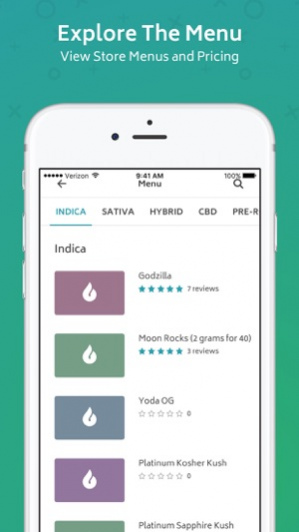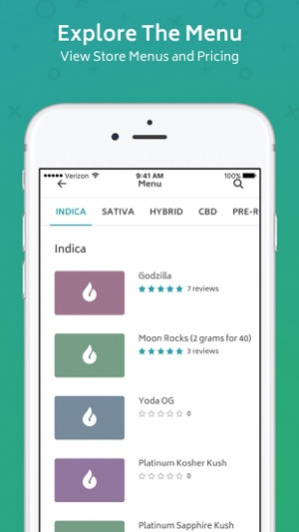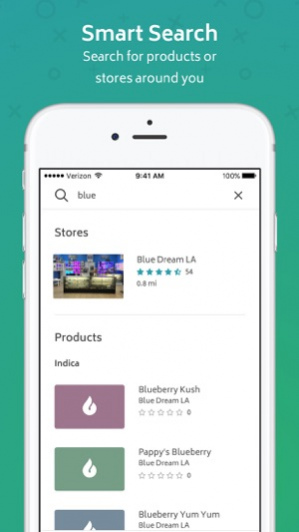BlazeNow 2.0.4
Continue to app
Free Version
Publisher Description
Find What Gets You Right. Download the BlazeNow app to find cannabis businesses in your area, view user reviews and ratings, and research strains and products. BlazeNow provides the up-to-date information you need in a beautiful and full-featured app interface. Wherever you are, we’ve got you covered. Log into the BlazeNow app to see nearby dispensaries, delivery services, doctors, and smoke and vape accessory shops. Browse store information, photos, and reviews, and find current menus and pricing to help you plan your visit. SMART SEARCH Our Smart Search tool automatically filters businesses by category, relevance, and proximity to your location. Looking for a specific product? Type in the search term and we’ll show you the closest stores that carry it. RATINGS & REVIEWS Share your thoughts about a recent shop or product, and browse reviews from fellow members. Whether your experience was a breeze or as tiring as the DMV, your opinion is valuable and we want to hear it. MY FAVORITES Click the “heart” icon on a shop or product page to save it to your personal list of “My Favorites” for quick access later.
Jan 2, 2018 Version 2.0.4 - Bug Fixes - Stability improvements
About BlazeNow
BlazeNow is a free app for iOS published in the Health & Nutrition list of apps, part of Home & Hobby.
The company that develops BlazeNow is Evergreen Systems Incorporated. The latest version released by its developer is 2.0.4.
To install BlazeNow on your iOS device, just click the green Continue To App button above to start the installation process. The app is listed on our website since 2018-01-02 and was downloaded 26 times. We have already checked if the download link is safe, however for your own protection we recommend that you scan the downloaded app with your antivirus. Your antivirus may detect the BlazeNow as malware if the download link is broken.
How to install BlazeNow on your iOS device:
- Click on the Continue To App button on our website. This will redirect you to the App Store.
- Once the BlazeNow is shown in the iTunes listing of your iOS device, you can start its download and installation. Tap on the GET button to the right of the app to start downloading it.
- If you are not logged-in the iOS appstore app, you'll be prompted for your your Apple ID and/or password.
- After BlazeNow is downloaded, you'll see an INSTALL button to the right. Tap on it to start the actual installation of the iOS app.
- Once installation is finished you can tap on the OPEN button to start it. Its icon will also be added to your device home screen.